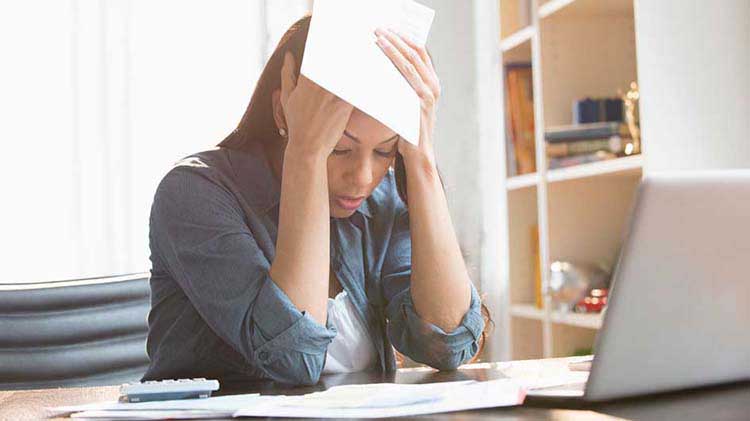Recognize IRS scams to better protect yourself
Common tax scams like telephone scams, phony tax preparers and phishing emails or websites can cost you.
What is tax identity theft?
During tax season, internet scammers seek every opportunity to trick people out of their refunds, as well as their personal information. It's important to be alert for phishing scams that appear to be messages from the IRS.
Scammers use email, websites and even social media to get taxpayers to share personal and financial information, which they can then use to steal identities. In an effort to either frighten or entice users, a fake IRS letter typically threatens a tax audit or offers a tax refund.
The IRS does not send unsolicited emails or texts to taxpayers to request financial account security information, such as PIN numbers. They also will not discuss tax account information with taxpayers via email, or use email to request sensitive financial and personal information.
What are signs of a tax scam?
Scams may appear legitimate because of language used and valid personal information included. Some scam documents or emails may even use the IRS logo. Some of the warning signs you should watch for are:
- Requests for personal or financial information, such as your Social Security number and bank or credit card account numbers;
- Tempting offers that might persuade you to click on links or respond to messages;
- Threats that suggest consequences for not responding to the email;
- Incorrect grammar, spelling, or phrasing, especially when referencing the IRS or other government agencies; and
- Links to inaccurate URLs.
- Rather than relying on links listed in the message, manually type the URL for the official IRS website directly into your browser address bar. This will help you reveal if there really are issues with your taxes, and how to deal with those issues officially, if they exist.
Each year, the IRS releases a "Dirty Dozen" list of common tax scams. The scams that rank highest on that list are:
- Phishing scams with emails or websites
- Fake charities
- Phone call tax scams
- Social media scams
- Refund theft
- Senior fraud
Protect your identity and your money by knowing how to recognize and report these scams.
What is phishing email?
Scammers may use well-crafted, fake versions of tax-related websites and emails that bear the IRS logo. Using the logo lulls users into a false sense of security and it leads users to believe the site is official. They do this to steal personal information, similar to how phony e-cards and sale emails are used during the holidays.
Phishing red flags
Some typical red flags are:
- Emails claiming to be from the IRS
- Websites that ask for personal or financial information in order to receive a refund
Protect yourself from phishing
If you receive a phishing email regarding your tax refund:
- Do not reply
- Do not open any attachments or click any links
- Let the IRS know you have received a suspicious message
What are tax scam phone calls?
Tax scam artists call you, posing as IRS employees or law enforcement agents. By pretending to be government officials, they trick people into believing the call is legitimate. To give you a false sense of security, these callers use common names and false IRS badge numbers. They also may be able to recite the last four digits of your Social Security number. Be wary. This is information they can make up or easily get through your favorite search engine.
Tax scam red flags
- Requests for personal information to verify your account or to receive assistance, even though they called you and they should have that information in full; and
- Demands for immediate payment using a specific payment method, such as a prepaid debit card, gift card or wire transfer.
Protect yourself from tax scams
Below are some ways to protect yourself from tax scams:
- Never give out any identifying information over the phone
- Hang up and contact the IRS to verify issues with your return or refund
- Report the tax scam to the Treasury Inspector General for Tax Administration if you believe you have been a victim of an IRS Impersonation Scam
How can I identify phony tax return preparers?
While most tax preparation consultants file their clients' returns honestly, some will commit tax fraud scams or identity theft. According to the IRS, "thousands of people have lost millions of dollars and their personal information to tax scams." You are responsible for your tax return, even if you didn't prepare it. Be sure to do your research before letting someone else file for you.
Tax preparer red flags
The person who prepares your tax return doesn't:
- Offer you electronic filing
- Use your W-2 to file your return
- Sign your return
- Enter their Preparer Tax Identification Numbers (PTINs) when filing your return
Protect yourself from fraudulent tax preparers
Before selecting a tax preparation consultant:
- Check with the Better Business Bureau about them
- Review the status of their license
- Make sure they have a PTIN
- Avoid preparers who base their service fees on your refund amount
Visit the IRS Directory of Federal Tax Return Preparers with Credentials and Select Qualifications to locate a qualified local tax preparer.
How can I report IRS tax scams?
If you receive an online message you think is a scam, the IRS suggests the following steps:
- Do not open any attachments or click any links, which could lead you to a fake IRS website or cause malware to download onto your computer;
- Ignore messages that offer a refund. Instead, go to the IRS's Where's My Refund? site to determine if you are actually receiving a refund; and
- Delete the message.
The IRS also provides additional information about precautions to take and how to report fraud, should you receive phony IRS messages.
What is identity theft?
Identity theft occurs when your personal information such as name, driver's license number or Social Security number is used without your consent. Occasionally, this information can be used to commit a crime or fraud.
Identity theft red flags
- Without your knowledge, charges are made on existing accounts
- Without your knowledge, new accounts are opened in your name
Protect yourself from identity theft
No one wants to be a victim of identity theft. The tips below can help you further protect yourself:
- Shred any mail that contains personal information
- Review your credit report as often as you can
- Sign up for credit-report monitoring and alerts through your bank or credit card provider, if that service is offered
Help protect your identity while browsing online with these cyber safety tips. There are more ways to prevent identify theft, as well. As you think about tax season, be prepared and find out if you have tax deductions you may be missing.