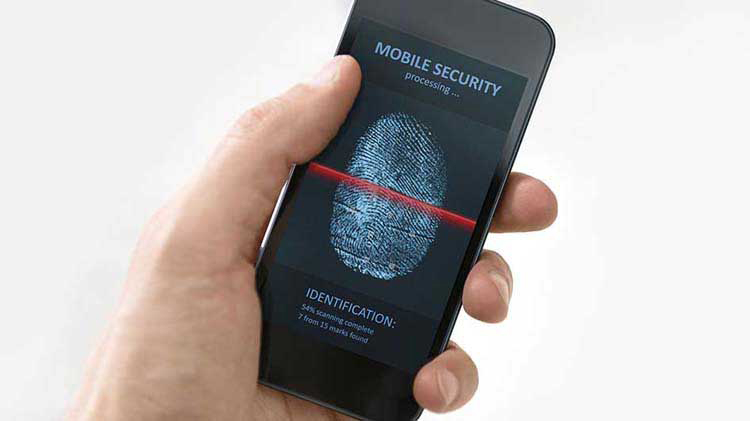Mobile electronic document safety
Take steps to help secure sensitive data like digital ID cards or e-documents on your smartphone.
Your smartphone can do more than just text and call. Using a smartphone, you can make a purchase, board a plane and get into a concert — all with documents stored digitally. With this in mind, it's important to consider security risks and mobile digital document safety. What documents can be stored on a smartphone? What steps can help to better protect stored electronic documents (or “e-documents”)?
Be selective with electronic documents
When storing sensitive information directly on your smartphone, be selective on what to include. Think about it in terms of risk/benefit. For example, keeping a digital version of your Social Security card on your mobile device could provide more risks than benefits. For that reason, be cautious about what electronic documents you share with others. If identity thieves snag that information, they can wreak havoc on your personal and financial life.
Lock your phone
Remember to lock your phone as soon as you’re done using it. It can be the first line of defense and an effective deterrent in mobile electronic document security, especially if you store payment information on your device. Use either a strong passcode or a biometric measure (such as facial recognition or fingerprint) to unlock your smartphone.
Understand the security measures of online documents
Many digital IDs and documents require a PIN or fingerprint verification for access. It’s the case with many of the newer mobile or digital driver's licenses now being tested or implemented in many states. These digital IDs, which cannot be swiped from a wallet or bag, could end up being more secure than physical cards due to additional security measures.
Use an encryption app
If you're storing a digital ID card such as a copy of your passport or driver's license, help boost security with an app that enables encrypted, secure online document storage. Using an encrypted cloud storage app may help protect your electronic data behind multiple layers of security across different vectors — or pathways — that hackers might attempt to infiltrate to steal your data. The security of cloud storage is a strong case for how digital data protection can rival or surpass traditional physical data security.
Enable remote wipe
Many smartphones include a feature that allows remote deletion of data and highly sensitive documents. Check your device to confirm that this feature is activated. It's typically part of common phone-finder capabilities. Turn on Apple's Find My iPhone or Android's Device Manager — either option can help track your phone's location and delete data as soon as you deem fit.
Use e-document apps that store info for you
Some digital ID cards or digital information can be stored via dedicated apps for easy accessibility. For example, the State Farm® mobile app offers the ability to access insurance information such as digital insurance ID cards.
Choose strong passwords
Set up accounts and applications with strong passwords to help reduce the chance of unauthorized access and the loss of private information. A strong password is intentionally difficult to guess by people or programs. Signs of a strong password include variation in letters in upper- and lowercase, use of numbers and special characters (when allowed) simultaneously. Passwords should be random jumbles of characters rather than existing words or references and not related to the password owner’s identity such as a birthday, name or significant date. A password manager app, like LastPass, can also be helpful in generating unique and secure passwords.
Use two-factor authentication for your accounts
Some accounts may offer you the option of using two-factor authentication (TFA). When possible, using TFA allows you to help protect your account’s credentials by confirming the person logging into your account is actually you. It prompts you for more than one form of contact to verify your log-in, typically by sending either a text or email with a code to input after successfully entering your password. If TFA is offered when signing up for an account, app or service, consider opting in as it can help provide greater protection against data breaches.
Create a secure folder on your phone
For an additional layer of protection, consider creating a secure folder on your phone for e-documents using your phone’s built-in security features like password protection, facial recognition or TFA.
Additional information for digital security
Be careful when navigating the internet on your device. Take social media safety measures to help remove the risk for potential threats online. Learn how to reduce your digital footprint to potentially remove access points for would-be hackers and fraudsters. While there are many measures you can take to help protect yourself online, protecting yourself from smartphone theft can be a major part of keeping your personal information more secure.
Now that you have learned some measures to help protect e-documents on your phone, you may be interested in some safety tips when using social media. Also consider contacting a State Farm agent for your insurance needs, including coverage for identity restoration.